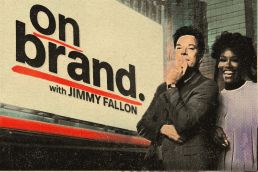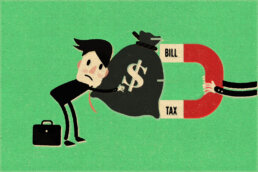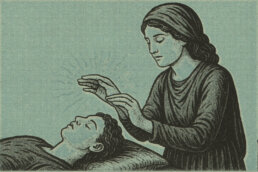The Real Difference: Marketing vs Creative Marketing
Everyone calls themselves a marketer these days. And honestly? That’s part of the problem.
Posting on social media doesn’t make you a marketer. Running ads doesn’t automatically make you strategic. Scheduling content doesn’t mean you understand branding. Marketing has become a catch-all term, but real marketing is layered, intentional, and deeply creative. This is when understanding the difference between marketing vs creative marketing comes into play.
At its core, marketing is how your business shows up in the world. It’s how people find you, remember you, trust you, and ultimately decide to work with you. It connects your brand to real humans. It builds awareness. It creates momentum. And when done right, it fuels growth.
But here’s what most businesses don’t realize:
Creative marketing is the front door.
Strategy comes after.
Marketing vs Creative Marketing – So, What’s the Difference?
Creative Marketing Is What Stops the Scroll – or Catches Attention
Before someone reads your caption.
Before they click your website.
Before they learn about your offer.
They see your creative.
Your visuals, design, colors, photography, video, and layout are doing the heavy lifting long before your sales funnel ever gets a chance.
We live in a scroll culture. Attention spans are short. Competition is everywhere. If your content doesn’t stop thumbs, nothing else matters. You can have the best strategy in the world, but if your posts blend in or feel generic, your audience never makes it far enough to care.
When it comes to marketing vs creative marketing, Creative marketing is what reels people in.
It’s the scroll-stopping post.
The caption that feels human.
The design that feels intentional instead of templated.
It’s how your brand makes a first impression.
Strategy Keeps Them — But Creative Gets Them There
Once you’ve earned attention, that’s when strategy steps in.
That’s where messaging, funnels, SEO, paid ads, and content planning come into play. Strategy guides people from curiosity to connection to conversion. It creates consistency. It supports long-term growth.
But strategy only works when creative opens the door.
Think of creative as the spark and strategy as the engine. You need both. One without the other leaves money on the table.
Too often, businesses jump straight to tactics: ads, posting schedules, email campaigns. They skip over brand identity and creative direction. The result? Content that feels scattered, visuals that don’t align, and messaging that doesn’t land.
Marketing becomes noisy instead of cohesive.
Why Design Matters More Than You Think
True creative marketing isn’t just “making things look pretty.” It’s thoughtful design. It’s storytelling. It’s understanding your audience emotionally, not just demographically.
A designer sees things differently than a marketer who only focuses on metrics. Designers think about flow, hierarchy, mood, and how visuals guide behavior. They know how spacing affects readability. How color influences emotion. How composition impacts engagement.
That creative ability can’t be automated or templated.
It’s truly human.
When it comes down to marketing vs creative marketing, design and creativity is what separates brands people remember from brands people scroll past.
Marketing Is About Building a Brand, Not Just Running Campaigns
Real marketing isn’t transactional. It’s relational.
It’s building trust over time.
It’s showing up consistently.
It’s creating a recognizable voice and visual identity.
It’s helping your audience feel something when they interact with your business.
Strong brands don’t rely on one viral post or one ad campaign. They build ecosystems: visuals, messaging, tone, content, and strategy working together across platforms.
That’s where growth becomes sustainable.
Our Approach: Creative First, Strategy Always
At Blue Ridge Creative Marketing, we don’t just run campaigns.
We build brands people notice.
We lead with creative marketing tactics because we know that’s what earns attention. Then we layer in strategy to turn that attention into results. Every visual, caption, and campaign is designed with intention — not pulled from templates or rushed out for the sake of posting.
Because marketing isn’t about doing more.
It’s about doing it better.
If your business feels stuck, invisible, or disconnected from your audience, it’s usually not because you need more posts.
It’s because you need stronger creative paired with smart strategy.
That’s where real marketing begins.
We’re offering free 30 minute calls to the first 5 people who sign up. Book here.
On Brand with Jimmy Fallon: Why It’s Worth a Watch
We accidentally stumbled into a creative masterclass when we started watching On Brand with Jimmy Fallon.
It reminded us why we got into this business in the first place — and instantly lit a fire to be even bolder in how we show up for our clients and prospects. (As if we weren’t bold enough already. 😉)
The Power of Being “Boldly Creative”
Everyone in marketing talks about being creative, but few talk about what it means to be creatively aligned. Fallon’s show didn’t just showcase branding; it showed how brands come alive when creativity connects directly to a goal, a message, or an emotional truth.
Take the Dunkin’ campaign. The challenge was to connect with the average Dunkin’ consumer. The winning concept from Ryan focused on workers — the everyday heroes fueling up for their shifts. His idea: deliver Dunkin’ boxes in unique, industry-related packaging, paired with limited-edition swag that celebrated their trades. Smart. Simple. Spot-on.
Another week, contestants tackled a feel-good revival for Pillsbury — something that reminded people of the brand’s quality, warmth, and nostalgia. The winning concept? Inviting audiences inside the Doughboy’s home, sparking that irresistible sense of connection and comfort that made people instantly care again.
That’s the part that hit home for us.
At Blue Ridge Creative Marketing, we’ve always believed that creativity should move people: we personally love to make them laugh, stop mid-scroll, or see something familiar in a new light.
Watching On Brand reignited our drive to think louder, bolder, and more strategically for every client we serve.
We started asking ourselves new questions:
- What if every campaign we created could make people smile and think?
- What if our ideas didn’t just grab attention — but earn it?
- What if we brought that same On Brand energy to our own community?
Taking That Energy Local
That mindset shift showed up immediately in our work. Recently, when we pitched a new campaign for our city’s tourism board, we didn’t just build a presentation: we built an experience.
We asked ourselves, “How can we show the heart of this city in a way no one’s ever seen before?”
We dug into what makes our area special — the people, the charm, the little moments that make someone say, “Yeah, I could see myself living here.”
The result? A story-driven campaign that went way beyond the typical “visit here” language.
Instead, we focused on why people fall in love with this place — why they stay, why they come back, and why it’s more than just a dot on a map.
Every element was built to be scroll-stopping and emotionally resonant — vibrant visuals, strong storytelling, and a tone that felt both proud and playful.
It didn’t just inform people; it made them feel something.

A Team Fueled by Collaboration
One of the biggest takeaways from On Brand is that great creativity doesn’t happen in isolation.
It happens when different minds bring their strengths to the table — just like Fallon’s contestants, who often had to merge opposite skill sets: strategists, videographers, performers. writers, photographers and designers.
That same energy fuels our team at Blue Ridge Creative Marketing. Every person here has a different creative muscle, and together, those strengths create something unstoppable.
From our visual designer to our content strategist, we craft stories that stand out, differentiate brands, and stop you from scrolling.
The Takeaway
Being on brand doesn’t mean playing it safe. It means showing up fully — as who you are, what you believe in, and why it matters.
At Blue Ridge Creative Marketing, that’s exactly what we do:
We help brands, businesses, and communities tell their stories in ways that feel alive.
We’re ready for our next client — the one who’s ready to be bold, break the mold, and stand out in a saturated crowd.
Because great marketing doesn’t just get attention. It earns it.
Book a free call with Amanda and Aaron today at www.calendly.com/blueridgemarketing
Can Marketing Be a Tax Write-Off in 2026?
If you’ve ever wondered, “Can marketing be a tax write-off next April?” — good news: it can.
Marketing and advertising costs are considered ordinary and necessary business expenses, which means most of them are 100% tax deductible. According to Paychex, any cost related to promoting your business or finding new customers can typically be written off…as long as it’s directly tied to your business activities.
What Counts as a Marketing Write-Off?
When asking “Can marketing be a tax write-off?”, it’s important to know which expenses qualify. Marketing can take many forms — and most of them count.
- Billboards and print ads — Think traditional advertising like newspapers, magazines, or local posters.
- Business cards and promotional materials — Printing flyers, postcards, or branded merch all count.
- Social media and digital ads — Paid campaigns on platforms like Facebook, Instagram, or Google Ads are deductible.
- Web design and development — The cost of building and maintaining your business website can qualify.
- Freelance creative work — Payments to designers, writers, videographers, or marketing agencies (like us!) for content creation and branding projects are usually deductible.
You can also include marketing software subscriptions, email marketing platforms, and photography or video production used for promotional purposes. Even hosting fees, domain renewals, or boosted posts on social media can fall under deductible marketing costs.
If you sponsor community events, pay for influencer collaborations, or order branded signage for trade shows — those, too, are typically eligible marketing deductions.
In other words, if it helps your business get seen, grow, or connect with customers — it’s likely deductible.
A Few Things to Keep in Mind
While most marketing expenses are eligible, there are limits. The IRS allows deductions that are “ordinary and necessary” — meaning your expenses must be common for your industry and helpful for running your business.
So yes to social media ads and branded t-shirts. But probably no to skywriting your logo over Times Square or hiring a celebrity for a private event, unless that’s truly part of your marketing plan and your accountant agrees it’s reasonable.
It’s also smart to separate personal and business marketing expenses — for example, if you sponsor a local event, make sure your logo and business name are clearly displayed to demonstrate a direct promotional purpose.
The clearer your documentation, the easier it will be to back up the deduction later if needed.
Another pro tip: track your marketing costs throughout the year, not just at tax time. Setting up a dedicated marketing expense category in your bookkeeping software makes it simple to stay organized and maximize your deductions when April rolls around.
Why This Matters for Small Businesses
For small businesses, these deductions can add up fast. Marketing is essential for growth — not a luxury. And knowing that those expenses can also reduce your taxable income makes it easier to invest confidently in your brand.
Whether you’re running Facebook ads, revamping your website, or working with a creative agency like Blue Ridge Creative Marketing, keep detailed records of every invoice, contract, and receipt. Your future self (and your accountant) will thank you.
Even modest marketing budgets can stretch further when you remember that each dollar spent on growth also works as a tax deduction.
That means more room to test new ideas, experiment with ad campaigns, and build your brand without feeling guilty about the cost.
The Bottom Line
So, can marketing be a tax write-off? Yes — 100%.
From digital advertising and website creation to promotional products and printed materials, you can typically deduct the full cost. Just make sure it’s connected to your business and documented properly.
At Blue Ridge Creative Marketing, we help brands build awareness and grow — and we love seeing our clients make smart financial moves while they do it.
As a plus, we’re ranked as one of the top creative agencies in North Carolina by DesignRush – so you know you’re in good hands.
Ready to invest in marketing that not only grows your business but can also pay off at tax time? Let’s make it happen.
DIY Marketing? Here's What to Do: 3 Tips from Experts
Maybe you’re working with a friend who ‘does social media,’ a family member who builds websites. They’re cheap or even free, so why not? DIY marketing can be great…but what do you do when you hit a wall?
We get it. Sometimes you’ve got to be scrappy. We’ve been there too.
But just because you can’t afford a full-service agency right now doesn’t mean your brand has to look DIY. DIY marketing can be powerful when it’s done with intention — you just need the right foundation.
Here are a few free or low-cost ways to make your business look professional — and where to bring in the experts when it really matters.
1. Create a Brand Style Guide
If you do nothing else, do this.
A brand style guide keeps your visuals and voice consistent across every post, page, and ad. It’s basically the rulebook for your brand — covering your colors, fonts, logos, mission, vision, tone, and a few example photos or posts that capture your vibe.
Keep it all in one PDF or Canva document so you can easily share it with anyone who helps you with marketing.
👉 Free option: Use Canva’s built-in brand kit to store your colors, fonts, and logos.
👉 Ready-to-scale option: If you’re planning to advertise or grow your team soon, work with us to create a professional brand guide that includes your tone, voice, audience profiles, and mood board.
2. DIY the Basics — But Leave Strategy to the Pros
Yes, you can (and should) make simple posts or website updates yourself. That’s the beauty of DIY marketing — it gives you control and keeps costs low. Just make sure whoever’s helping you knows the basics.
On social media, that means:
-
Using location tags and trending audio
-
Posting at optimal times for your industry
-
Celebrating industry holidays or community events
-
Boosting posts that deserve extra visibility
✅ On your website, that means:
-
Using relevant keywords your customers actually search
-
Writing clear meta titles and descriptions (we can recommend several great plugins on WordPress, our favorite website builder)
-
Keeping your site fast, readable, and mobile-friendly
These little things make a big difference.
But when it comes to deeper strategy — like paid ad targeting, keyword research, or building SEO that actually ranks — that’s when hiring a pro saves time and money. If your “friend who builds websites” has no clue what you mean by “metadata” or “Keyword Planner” is, it’s time to call in someone who does.
3. Stay Consistent — and Don’t Ghost Your Audience
You’ve built the foundation — now you have to show up.
Consistency matters more than perfection. Whether you’re posting three times a week or once a day, stick to a rhythm. In the world of DIY marketing, showing up consistently is what separates the businesses that grow from the ones that fade out. When your audience doesn’t hear from you for a month, they forget you exist. Then you post again, and the algorithm barely recognizes you.
Even if you’re busy, plan ahead. Schedule content, keep your tone steady, and show up regularly. That steady presence (also known as brand awareness) builds trust — and when you’re ready to invest in ads or bigger campaigns, your audience will already be warmed up and ready to buy.
TL;DR?
We love a scrappy business owner. But make sure your foundation is solid before working with various folks outside your business…and when you’re ready to scale, Blue Ridge Creative Marketing can help you do it with strategy, not guesswork.
Hit a wall? Book a free strategy chat with us on Calendly—we’re here to help you get unstuck
5 Ways to Share Your Healing Work Online Without Burning Out
As a healer, your energy is your most powerful tool. Whether you’re guiding clients through spiritual practices, offering bodywork, or holding space for emotional healing, the heart of your healing work depends on you being fully present.
But here’s the challenge... today’s world asks us to be both practitioner and promoter. Social media, websites, email, and content creation can feel like full-time jobs on their own, leaving many healers stretched too thin.
The good news is that marketing doesn’t have to drain you. With the right strategies and boundaries, you can share your healing work online in a way that feels aligned, sustainable, and even nourishing. Here are five ways to grow your practice without burning out.
1. Choose One Main Platform to Promote Your Healing Work
One of the biggest causes of burnout for healers online is trying to “do it all.” You don’t need to be on every social platform, posting five times a day. Instead, pick one main platform that feels both manageable for you and aligned with where your ideal clients spend their time.
If you enjoy visuals and short storytelling, Instagram may be your sweet spot. If you prefer long-form teaching, YouTube or blogging could be better. If deeper, consistent connection matters most, email marketing might be your anchor. Choosing one platform doesn’t mean you can’t branch out later, but it gives you a focused foundation. Doing one thing with intention is far more impactful than spreading yourself thin everywhere.
2. Batch Your Marketing Content
Trying to come up with content in the moment is exhausting and inconsistent. Instead, try batching. This means setting aside a few hours once or twice a month to create multiple posts, videos, or emails at once. You can then use scheduling tools (like Later, Buffer, or even native schedulers on Instagram and Facebook to automate when they go out.
Batching reduces decision fatigue and gives you breathing room. Imagine having a month of posts done in a single afternoon. You free up energy to focus on clients and your own self-care while still showing up online.
3. Repurpose What You Already Have
Not every post has to be brand new. Chances are, you’ve already created content that can be reused in fresh ways. A client testimonial can become a social media graphic. A workshop recording can be clipped into short, shareable reels. A blog post can be broken into bite-sized posts or an email series.
Think of repurposing as recycling your wisdom. Your audience likely didn’t see everything the first time around, and even if they did, repetition builds trust. By repackaging what you already have, you honor your energy while expanding your reach.
4. Share From the Heart, Not From Obligation
Healers often feel resistance to marketing because it can feel forced or “salesy.” But here’s the truth: you don’t have to perform online; you just have to share. Authenticity is magnetic. When you speak from your lived experience, share client breakthroughs (with permission), or post a reflection from your own practice, your audience feels your genuine energy.
Instead of worrying about what the algorithm wants, ask yourself: What feels meaningful to share today? When your content comes from your heart rather than a sense of obligation, it connects more deeply with the people who are meant to find you.
5. Set Boundaries With Your Energy
Marketing is important, but so is your well-being. Decide how much time and energy you realistically want to devote to your online presence. Maybe it’s 30 minutes a day or a few hours a week. Once you set that boundary, stick to it.
It can also help to create energetic rituals around your marketing. Light a candle before you start writing posts. Say an affirmation about reaching the right clients before you hit publish. This keeps your energy clean and aligned, turning marketing into part of your spiritual practice rather than a draining chore.
In essence, sharing your healing work online shouldn’t feel like a burden. By focusing on one main platform, batching your content, repurposing what you already have, sharing from the heart, and protecting your energy with boundaries, you can grow your practice in a way that feels grounded and sustainable.
Your clients aren’t looking for polished perfection. They’re looking for connection. When you market with authenticity and balance, you not only attract the right clients but also preserve the energy you need to serve them fully.
✨ Remember: your light matters. And when you protect your energy while sharing your healing gifts, your business can thrive without burning you out.
At Blue Ridge Creative Marketing, we help healers grow their practices with grounded, authentic strategies that actually feel good to implement. Sign up for our marketing tips & tricks to get practical advice delivered to your inbox, or book a call to explore how we can support your business.
The Best SEO Tools for Businesses in Wilmington, NC
Search Engine Optimization (SEO) is essential for any business striving to succeed online. Whether you’re running a quaint coffee shop in Wilmington or a thriving digital marketing agency like Blue Ridge Creative Marketing, having the right tools can give you a competitive edge. To help you navigate the digital landscape, we’ve compiled a guide to the best SEO tools, including SE Ranking, Ahrefs, Google Search Console, Yoast, and Rank Math. These tools are game-changers for improving your online visibility and driving more traffic to your website.
1. SE Ranking: The All-In-One Powerhouse
SE Ranking is a comprehensive platform perfect for businesses seeking an affordable yet powerful tool to manage all aspects of SEO. It’s especially helpful for small to medium-sized businesses and agencies in Wilmington looking to streamline their SEO efforts.
Key Features of SE Ranking:
Keyword Tracking: Monitor how your target keywords perform locally in Wilmington to better reach your audience.
Competitor Analysis: Gain insights into what your competitors are doing and identify opportunities to outrank them.
Website Audit: Diagnose issues like slow page speeds or broken links to optimize your site’s performance.
Why Choose SE Ranking?
For businesses in Wilmington, SE Ranking’s user-friendly interface and robust local keyword tracking make it one of the best SEO tools available. Whether you’re targeting “best seafood in Wilmington” or “digital marketing services Wilmington,” SE Ranking helps you climb search engine rankings efficiently.
2. Ahrefs: The King of Backlink Analysis
Ahrefs is the go-to tool for businesses serious about building authority through backlink strategies. If you’re a Wilmington-based company looking to strengthen your online credibility, Ahrefs delivers unmatched insights.
Key Features of Ahrefs:
Backlink Checker: Discover who’s linking to your site and identify high-quality backlink opportunities.
Keyword Explorer: Pinpoint low-competition keywords with high traffic potential, tailored to Wilmington’s audience.
Content Explorer: Find trending topics in your niche and create content that resonates with your target audience.
Rank Tracker: Monitor your website’s ranking progress and adjust strategies to improve visibility.
Why Choose Ahrefs?
Ahrefs is ideal for businesses or agencies aiming to dominate competitive niches. If you’re optimizing for terms like “beach rentals Wilmington” or “best SEO tools for small businesses,” Ahrefs helps you craft a winning strategy.
3. Google Search Console: The Essential Free Tool
Google Search Console (GSC) is a must-have for every business, regardless of size or budget. This free tool provides insights straight from Google, making it critical for understanding your website’s performance.
Key Features of Google Search Console:
Performance Tracking: View clicks, impressions, and rankings for specific keywords.
Index Coverage Reports: Ensure Google is indexing your site correctly—a crucial step for showing up in search results.
Mobile Usability Insights: Identify and fix mobile optimization issues.
Search Query Data: Learn what terms users search for before landing on your site.
Why Choose Google Search Console?
For Wilmington businesses, GSC ensures your website is optimized for local searches. Whether your audience is searching for “Wilmington restaurants” or “best SEO tools near me,” GSC provides the data you need to optimize effectively.
4. Yoast SEO: Simplify On-Page Optimization
Yoast is one of the most popular WordPress plugins, making on-page SEO effortless. It’s ideal for businesses managing their own website and needing straightforward guidance.
Key Features of Yoast:
Content Analysis: Get recommendations to optimize readability and keyword usage in real time.
XML Sitemaps: Automatically create sitemaps to improve how search engines crawl your site.
SEO Scoring: Receive actionable feedback for improving each page’s SEO performance.
Why Choose Yoast?
For Wilmington businesses using WordPress, Yoast provides a beginner-friendly yet effective solution for managing on-page SEO. It’s particularly helpful for optimizing blog posts targeting phrases like “best SEO tools for Wilmington businesses.”
5. Rank Math: The Advanced WordPress Plugin
Rank Math is another excellent WordPress SEO plugin, known for its advanced features and user-friendly interface. While similar to Yoast, Rank Math offers additional customization options for more experienced users.
Key Features of Rank Math:
Advanced Schema Markup: Add structured data to your site, making it easier for search engines to understand your content.
Focus Keywords: Optimize posts and pages for multiple keywords at once.
404 Monitor: Identify broken pages and redirect users seamlessly.
Why Choose Rank Math?
For businesses in Wilmington ready to take their WordPress SEO to the next level, Rank Math provides more advanced options and flexibility compared to Yoast. It’s particularly useful for agencies like Blue Ridge Creative Marketing that handle multiple client websites.
How to Choose the Best SEO Tools for Your Business
Selecting the right SEO tool depends on your goals and budget:
For local keyword tracking and all-in-one features: Choose SE Ranking.
For backlink building and in-depth competitor analysis: Go with Ahrefs.
For essential performance tracking: Use Google Search Console.
For beginner-friendly on-page optimization: Opt for Yoast SEO.
For advanced WordPress functionality: Try Rank Math.
Why Local SEO Matters in Wilmington, NC
The Wilmington market presents unique opportunities to connect with local customers. To make the most of these tools, keep these tips in mind:
Target Local Keywords: Use phrases like “marketing agencies in Wilmington” or “best seafood restaurants Wilmington.”
Claim Your Google Business Profile: Appear in local search results and map packs.
Encourage Customer Reviews: Positive reviews boost your visibility and credibility.
Use Geo-Targeted Ads: Focus campaigns on Wilmington-based audiences for better ROI.
Conclusion
Investing in the best SEO tools is a smart move for any Wilmington business looking to grow online. Tools like SE Ranking, Ahrefs, Google Search Console, Yoast, and Rank Math provide essential insights and strategies to boost your website’s visibility.
At Blue Ridge Creative Marketing, we’re experts at helping businesses implement these tools and optimize their digital presence. Contact us today to learn how we can help your Wilmington business climb to the top of search engine rankings!