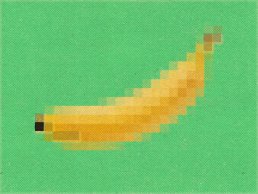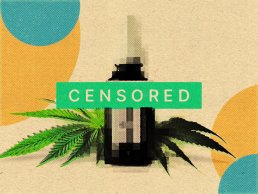ChatGPT & AI are Destroying your Brand... Here's Why
Artificial intelligence is everywhere. Businesses are using ChatGPT to write website copy, generate social captions, create logos and brand messaging, and even define their “voice.” On the surface, it feels efficient. Fast. Cost-effective.
But here’s the uncomfortable truth:
If you’re relying on AI to build or communicate your brand without strategy, it may be slowly eroding your brand authenticity – and customers can feel it!
AI is making brands all sound the same
AI is trained on patterns. It predicts what sounds and looks right based on what already exists.
That means it naturally leans toward:
-
Safe language
- Generic imagery
-
Familiar phrasing
-
Polished but neutral tone
-
Consensus ideas
When brands rely too heavily on AI-generated messaging and graphics, they lose the sharp edges that make them human. Personality gets smoothed out and point of view gets diluted.
Your brand may sound “professional,” but it no longer sounds like you.
And when every brand sounds the same, authenticity disappears. in fact, a recent study shows that 78% of consumers can spot AI-generated content. And when they do, 65% lose trust in the brand immediately.
Authenticity can’t be automated
Brand authenticity comes from lived experience:
-
Why the business was started
-
What problems it actually solves
-
What it believes strongly enough to take a stand on
-
How it talks when it’s not trying to impress anyone
AI doesn’t have those experiences. It can only remix what already exists.
When ChatGPT or AI fills in the gaps where strategy and storytelling should live, brands start communicating something that sounds or looks right—but isn’t rooted in truth. Over time, that disconnect shows up as vague messaging, hollow storytelling, uninspired graphics and a brand that feels generic instead of genuine.
Customers may not articulate it—but they feel it.
AI encourages distance from your own voice
The more brands rely on AI, the more disconnected they become from their own language.
Teams stop asking:
-
“Is this actually how we talk?”
-
“Would we say this out loud to a customer?”
-
“Does this reflect who we are, or just what’s expected?”
Instead, ChatGPT and AI become the default voice. And when that happens, brands slowly lose their ability to articulate who they are and how they look without a tool doing it for them.
That loss of voice is a loss of authenticity.

Authenticity is the currency of trust
Today’s customers are highly attuned to inauthenticity. They can sense when a brand is:
-
Over-polished
-
Over-produced
-
Over-optimized
-
Saying things because it “sounds right” or “looks right”, not because it’s true
When brands lose authenticity, they lose credibility. And when credibility is gone, loyalty follows.
AI slowly chips away at it slowly.
The hidden cost
“But it’s free!” they say. Really? It might be “free” to use, but it costs you more than you realize:
- Lost trust = Lost customers
- Generic content = Zero differentiation
- AI detection = Brand damage
AI isn’t the main problem – replacing strategy is
ChatGPT and AI are simply tools. And like any tool, it’s only as effective as the foundation beneath it.
Used intentionally, AI can support:
-
Content efficiency
-
Ideation
-
Execution at scale
But it should never replace:
-
Brand strategy
-
Voice definition
-
Positioning
-
Human judgment
Without those elements, ChatGPT and AI is simply flattening your brand.
Final thought: authentic brands still win – now more than ever.
AI can help you create more content. But authenticity is what makes that content matter.
At Blue Ridge Creative Marketing, we help brands define who they are first – so every tool, including AI and ChaptGPT, reinforces their voice instead of replacing it.
If your brand is starting to feel generic, inconsistent, or disconnected from who you really are, it may be time to revisit the strategy behind the messaging – not just the technology producing it. Contact us today, and let’s get to work!
5 Ways to Help Keep Your Bar or Restaurant Steady All Winter
Winter can be a tricky season for a bar or restaurant owner – especially in the Wilmington area. Foot traffic slows, routines change, and many owners slip into “just get through it” mode.
But the bar or restaurant businesses that stay busy year-round don’t treat winter like a problem to survive. They treat it like a season to design for.
Here are five practical ways bars and restaurants can stay steady, visible, and profitable all winter long. Plus examples that highlight venues already doing it right.
1. Shift the Vibe: Make It Cozy on Purpose
Winter is about comfort. People are naturally drawn to places that feel warm, inviting, and easy to linger in when it’s cold outside.
This isn’t accidental: it’s intentional.
Think:
- Warm, dim lighting
- Candles or table lamps
- Heaters for outdoor spaces
- Blankets or throws where appropriate
The goal is simple: create the “I want to stay awhile” feeling.
Spotlight: Bars Doing This Well
Hello, the Rift! Cozy and warm igloos that are staying this winter some of which have a fire inside of them! What an interactive way to get people out and socializing with the local community with a couple or seasonal cocktails.

Concorde Espresso Bar is another one! The blankets are a wonderful touch in addition to the fire pits.
2. Build a Winter Routine People Can Count On
Consistency beats novelty in the winter months. When customers know exactly what’s happening — and when — it removes friction and gives them a reason to show up even when it’s cold or dark early.
Ideas include:
- Weekly trivia or bingo
- Live music nights
- Themed dinners
- Locals-only or industry nights
- Watch parties and pop-ups
A predictable schedule builds habits. Habits build steady traffic.
Spotlight: Bars Doing This Well
The Eagles Dare pins their weekly schedule so you don’t have to look for it and two, your plans are already made!

3. Tighten Your Winter Menu
Winter is not the time to overwhelm people with options. It’s the time to highlight what feels right for the season.
Focus on a tighter menu that leans into comfort and warmth, especially when it comes to drinks. Seasonal favorites might include:
- Hot cocktails
- Mulled wine
- Spiked cider
- Espresso martinis
Seasonal menus give people something to talk about (and a reason to come back).
Spotlight: Bars Doing This Well
Tarantelli’s of Wilmington has a hot chocolate bar open every weekend throughout the month of January.

4. Market to Locals, Not Tourists
Winter is when locals matter most. This is the season to make regulars feel seen, appreciated, and rewarded for showing up when things are slower.
- Ways to do that:
- Loyalty cards or rewards
- Locals-only nights or specials
- Neighborhood shoutouts on social media
- Partnerships with nearby businesses
When locals feel valued, they become your most reliable winter audience.
5. Think Seasons, Not Survival
Winter isn’t just about getting through. It’s about:
- Staying visible
- Building habits
- Refining systems
- Testing ideas
The strategies you test in winter often become the foundation for stronger spring and summer growth.
Bars and restaurants that stay consistent during slower months don’t just survive… they come out ahead.
Winter doesn’t have to mean slow, quiet, or stagnant. With the right atmosphere, consistent events, seasonal offerings, and a strong focus on locals, bars and restaurants can turn winter into one of their most strategic seasons of the year.
If you’re intentional now, spring won’t feel like a restart, it’ll feel like a continuation.
If you’re a bar or restaurant looking for some extra help with ideas and creative ways to keep butts in seats during the winter, contact Blue Ridge Creative Marketing today – let’s chat.
What Is Content Marketing? A Guide for Small Business Growth
At Blue Ridge Creative Marketing, we talk a lot about showing up intentionally – online, in your community, and in front of the people who matter most to your business.
In today’s world, content marketing is important because your audience is constantly scrolling, searching, comparing, and evaluating options long before they ever reach out to a business. That means traditional advertising alone won’t cut it anymore.
Brands that win today are the brands that educate, inspire, and add value long before the sale. That’s exactly where content marketing comes in.
So what exactly is content marketing?
Content marketing is the strategic creation and distribution of valuable, relevant content designed to attract, educate, and engage your ideal customers… and ultimately drive profitable action.
It’s not about pushing quick sales. It’s about building trust over time through usefulness.
Instead of interrupting people with ads they didn’t ask for, content marketing invites them in with something they actually want or are already searching out: answers, clarity, inspiration, solutions, and insight.
At Blue Ridge Creative Marketing, we build content experiences that do three things:
-
Position your brand as the trusted expert,
-
Guide customers through their journey, and
-
Drive results that grow your business over time.
Why content marketing matters more than ever
1. It Builds Authority & Authentic Trust
People don’t just want the best option, they want the most trustworthy one.
Quality content shows your audience that you understand their challenges and have the solutions they need. Whether through blogs, social media, videos, or email campaigns, we help brands create content that feels real, helpful, and human.
2. It Fuels Your SEO & Improves Organic Reach
Google rewards brands that publish consistent, high-value content.
As part of our website content and SEO services, we develop keyword-driven articles, landing pages, and resources that help you rank for the topics your ideal customers are actively searching for. More visibility means more traffic and more opportunities to gain new business.
3. It Supports Every Stage of Your Customer Journey
Your audience’s needs change as they move from awareness to decision. Content helps guide them at every step:
-
Blogs & educational posts spark initial interest.
-
Social media content keeps your brand top of mind.
-
Case studies, testimonials, and videos support decision-making.
-
Email newsletters nurture long-term relationships.
Our team ensures your message flows seamlessly across all channels so your audience experiences a consistent, compelling brand story.
4. It Delivers Long-Term ROI
Unlike paid ads, which stop working the second you stop spending, great content continues driving traffic and leads long after it’s published. It’s one of the most cost-effective marketing investments a business can make.

What Content Marketing Includes (and What We Create for Clients)
At Blue Ridge Creative Marketing, content marketing touches nearly every part of your brand’s digital presence. We craft:
-
Strategic blog content that strengthens SEO
-
Social media content & planning (Instagram, Facebook, TikTok, LinkedIn)
-
Email campaigns & newsletters
-
Brand messaging and storytelling
-
Website and landing page content optimized for conversion
-
Short-form video scripts
-
Marketing collateral like brochures, one-sheets, and guides
Plus, because we’re a full-service creative agency, your content benefits from our design, branding, and web expertise ensuring everything is visually aligned, on-brand, and crafted to make an impact.
The Bottom Line
Content marketing isn’t just a task, it’s a whole damn ecosystem. It fuels your website, strengthens your brand, empowers your social presence, and builds valuable relationships with your customers before they ever walk through your door or submit a contact form.
At Blue Ridge, we help businesses turn their story, expertise, and personality into content that actually moves people and the needle for your business.
Schedule a discovery call today to see how our content marketing services can help your brand stand out, build trust, and over time, increase sales.
How to Increase Brewery Sales: 3 Things You Need to Do Today
Let's face it... it's tough to increase brewery sales. You spent time, money, and passion building your dream taproom. The beer is cold, the space is chef’s kiss, and it should be packed with people. Right? But it’s not.
You might be wondering: Why aren’t people lined up outside? Why isn’t my brewery or taproom the go-to spot in town yet?
The truth is, brewing great beer and creating an inviting space is only half the equation. The other half? Making sure people actually know you exist, feel excited to visit, and remember to come back.
If you're a brewery owner or manager wondering how to increase brewery sales, you're not alone. The craft beer scene is more competitive than ever, and being good isn’t good enough. You need visibility. You need foot traffic. And you need to show up where your customers already are.
Here are three things you can do today to start driving more sales and getting the attention your brewery deserves.
#1. Get Intentional on Social Media
You're probably already posting on Instagram and Facebook. Maybe you’ve shared a few photos of your latest hazy IPA or last weekend’s band. That’s a good start. But are you posting with a plan?
Most breweries treat social media like an afterthought. But social is where people decide if your taproom is worth checking out. It’s your first impression, your digital storefront, and your daily reminder to the community that you’re active, fun, and worth visiting.
Here's how to level up:
- Post consistently. Aim for 5-7 times per week. Show off your beer, food, staff, events, and anything that makes your space unique.
- Use Reels and trending audio. Instagram is prioritizing video. Even a 10-second pour can bring in hundreds of new views.
- Boost your best posts. Spending $10–$25 to target local beer lovers can drastically increase visibility.
- Run giveaways quarterly to grow your following and create buzz. In North Carolina, you can’t give away alcohol, but gift cards, merch, and swag bags work great.
Example: Check out a giveaway we ran for Seven Mile Post in Wilmington, NC. It led to an increase in followers, almost 100 likes and several hundred comments.
Also: always tag your location, use local hashtags, and post to your Stories. That extra effort keeps you top of mind.
#2. Optimize Your Google Business Profile
When people search for “breweries near me” or “live music Wilmington,” your Google Business listing is often the first thing they see. If it's outdated or poorly managed, you're losing customers before they even walk in (the opposite of increasing brewery sales).
Take five minutes and check:
- Are your hours accurate? Especially around holidays or events. Few things turn customers off faster than showing up to a locked door.
- Are you responding to reviews? Thank the positive ones, address the negatives professionally. People read these.
- Are you posting weekly updates? New beer releases, trivia nights, or food trucks—these can all be posted directly to your profile to show you're active - and help increase brewery sales.
An up-to-date and engaging profile improves local SEO and helps your brewery stand out in search results, leading to an increase in brewery sales over time.
#3. Keep Your Website Fresh and Functional
Your website doesn’t need to be flashy, but it does need to work. People want to know what’s on tap, when you’re open, and what’s happening this weekend.
Make sure your site includes:
A current beer list or taproom menu
- An updated events calendar
- Specials (like $5 pint nights, taco Tuesdays, etc.)
- Clear hours, location, and contact info
- Bonus: Add a newsletter sign-up so you can stay in touch with your biggest fans.
Think of your website like your digital taproom. If it’s outdated or hard to navigate, people will leave—and maybe not come back.
Bonus: Collaborate and Cross-Promote to Increase Brewery Sales
Want to grow without paying for ads? Partner up.
Try:
- Co-hosting events with musicians, artists, food vendors, etc.
Example: Our client, Tides Taproom, partnered with Wilmington’s permanent jewelry vendor Tiny Welds to host Wednesday night trivia, increasing visibility and engagement for both businesses.
- Creative collaborations with local businesses
Recently, local radio station The Penguin 98.3 celebrated its birthday with a special beer collaboration called A Different Kind of Bird, created by Wilmington Brewing Company.
The radio station’s slogan-turned-beer gained traction, increasing visibility for both brands.
- Inviting local influencers or creators in for a pint in exchange for a shoutout
Collaboration with Wilmington, NC influencers like CheckWhatsGood and LaurensSuitcase puts you in front of new audiences and helps you stay connected to the local scene.
TLDR? Here’s Where to Put Your Effort for Boosting Brewery Sales
If you’ve been asking yourself why your beautiful taproom isn’t packed every night, start with what you can control:
- Show up consistently on social
- Keep your Google profile and website fresh
- Create real excitement through updates, partnerships, and giveaways
At Blue Ridge Creative Marketing, we help breweries like yours get noticed, stay relevant, and grow sales—without gimmicks or overpriced fluff.
Need support with social media, local ads, or marketing strategy? We’re here when you’re ready.
How to Market Adult Toys Without Getting Banned: Creative Strategies for Taboo Brands
You can’t come right out and say it — not on Instagram, not on Meta ads, and definitely not on TikTok. That’s why adult toy marketing is an art form in euphemism. You have to beat around the bush (yes, we said it) to spark curiosity, get the point across, and stay on the right side of platform policies
At Blue Ridge Creative Marketing, we specialize in marketing that pushes the envelope without pushing it off the table. Whether we’re promoting THC-infused seltzers or NSFW giveaways, we help brands say what they mean — without ever saying it directly.
Let’s talk about how we marketed adult toys for one of our bar clients without getting flagged — and how we can help you do the same.
Case Study: How We Marketed Adult Toys for a Music Bingo Event
When Seven Mile Post, a bar and event venue in Wilmington, NC, teamed up with Priscilla McCall’s, a local adult toy store, they wanted a way to promote a spicy twist on their Ladies’ Night Music Bingo.
But how do you advertise a sex toy giveaway on Instagram without getting reported or removed?
We used a photo of sexy cuffed hands to create intrigue, then wrote a caption that was suggestive, but clean:
Our spiciest take on Ladies’ Night Music Bingo yet… completely sponsored by @priscillamccalls. We’d share the gifts, but they’re #NSFW and we want them to be a surprise. Come play with us at Seven Mile Post at 7PM on Monday. Oh, and don’t forget to indulge in our 1/2 off bottles of wine to loosen things up.
No explicit product photos. No banned words. Just cheeky, elevated language that draws attention without crossing a line. That post was one of their highest-performing event promos of the month — and not a single flag or takedown in sight.
What Is Adult Toy Marketing?
Adult toy marketing refers to the promotion of products related to sexual wellness — including vibrators, lubricants, accessories, and intimate apparel. Because this market deals with sensitive (and highly regulated) content, marketers have to be careful about how products are displayed, described, and distributed — especially on platforms like Instagram, Facebook, TikTok, and Google Ads.
Our Favorite Tactics for Marketing Taboo Products
Want to stay sexy and safe? Here are our top tips:
1. Imply, don’t show.
Instead of showing a toy in action (a major no-no), suggest its use through imagery and copy. Think: nightstand aesthetics, steamy shadows, or even fruit cut just so. Dame Products is a master at this — using elegant, minimal photography to keep things tasteful.
2. Use clever metaphors.
Say it with a 🍌. Or a 🐱. Or even a punny caption like “Come again?” Using emojis and double entendres lets your message get through without being censored. We love how Lovehoney did this with a video on cleaning your 🍌, keeping it light, funny, and informative
3. Educate and Entertain
Sexual wellness is still widely misunderstood — and that creates a huge opportunity for adult toy brands to educate in a way that’s both informative and approachable. One standout example is Lovehoney, which has built a following of over 335,000 on Instagram by focusing on content that informs, empowers, and entertains — all while rarely showing or explicitly mentioning their products.
Their secret? Talking openly about topics others shy away from, and doing so with creativity and care. Instead of pushing products, they share valuable insights, conversation starters, and cheeky-but-smart content that resonates with audiences and plays nicely with platform guidelines. The result is trust, brand loyalty, and community — without controversy.

Who Do We Help?
If your business lives in a gray area — legal, loved, but tricky to promote — you’re our kind of client. We specialize in:
- Adult toy shops & sexual wellness brands
- Cannabis & THC beverages
- Bars, breweries & nightlife venues
- Plastic surgeons & med spas
- Astrology, tarot & spiritual wellness
- Mental health & ketamine clinics
You deserve a marketing team that gets how to walk that fine line — and isn’t afraid to push creative limits while keeping your brand safe.
Ready to Tease the Algorithm?
At Blue Ridge Creative Marketing, we’ve proven time and again that we can sell anything — even when the product can’t speak for itself.
If you're ready to show off your brand in a bold, strategic way — without getting shadowbanned — let’s talk.
Because taboo doesn’t scare us. In fact, we thrive in it.
Let’s chat when you’re ready: hello@weareblueridge.com
Why Taboo Marketing Might Just Be Your Secret Weapon
Let’s talk about the elephant in the room – or rather, all those industries that make people shift uncomfortably in their seats when they come up at dinner parties. You know the ones: cannabis dispensaries, adult toy shops, funeral homes, addiction recovery centers, and yes, even those brands selling products for “down there” health issues.
Welcome to the wild world of taboo marketing, where the rulebook gets thrown out the window and creativity becomes your best friend.
What Exactly Is Taboo Marketing?
Taboo marketing is the rebellious cousin of traditional advertising.
We’re talking about promoting products and services that make people blush, whisper, or change the subject entirely. These aren’t industries that can just toss money at a Facebook ad and wait for results—trust us, they’ve tried.
From advertising bans to platform restrictions to that one aunt who still pretends not to know what you do—these brands face a unique mix of challenges. But here’s the kicker:
What seems like a roadblock? Might actually be your brand’s biggest superpower.
Why Taboo Marketing Is Actually Pretty Brilliant
- You Get to Be the Real Deal
While other brands are busy crafting perfect, sanitized messages, taboo marketers get to be refreshingly honest. When you’re selling something people actually need but are embarrassed to talk about, dropping the corporate speak and getting real creates instant connection. Your customers aren’t looking for another polished sales pitch—they want someone who gets it and isn’t weird about it. - Less Competition, More Opportunity
Here’s a fun fact: most marketers run screaming from taboo industries faster than people leave a bad first date. This mass exodus creates a golden opportunity for those brave enough to stay. With fewer players in the game, you’ve got more room to establish your brand, experiment with messaging, and build genuine relationships with your audience. - Customer Loyalty That Would Make Disney Jealous
When someone finds a brand that treats them with respect in a space where they’ve felt judged or ignored, magic happens. These customers don’t just buy—they become evangelists. They stick around longer, spend more, and recommend you to their friends (albeit sometimes in hushed tones over coffee). - Innovation Born from Necessity
Can’t advertise on Google? Time to get creative with content marketing. Banned from Instagram? Hello, email newsletters and community building. These restrictions force taboo marketers to think outside the box, often pioneering strategies that mainstream marketers later steal—I mean, “adopt.”
The Playbook for Taboo Marketing Success
- Become the Wikipedia of Your Niche
Education is your golden ticket. People are curious about taboo topics but don’t know where to get reliable information. Become their go-to source. Create content that answers the questions people are too embarrassed to ask their friends. You’ll build trust while positioning yourself as the expert who’s not afraid to tackle the tough topics. - Build Your Tribe
Create spaces where your customers can connect without judgment. Online communities, forums, or even good old-fashioned email lists can become powerful assets. When people feel like they belong somewhere, they’re more likely to stick around and bring friends to the party. - Master the Art of Channel Surfing
Since traditional advertising channels often give taboo industries the cold shoulder, successful brands become masters of diversification. Podcasts, influencer partnerships, content marketing, direct mail, carrier pigeons—okay, maybe not that last one, but you get the idea. The key is being everywhere your audience hangs out, even if it’s not where everyone else is advertising.
Playing Nice While Breaking Rules
Here’s the thing about taboo marketing: with great power comes great responsibility (thanks, Spider-Man). The goal isn’t to shock people for shock’s sake or push boundaries just because you can. It’s about creating genuine connections while gradually making society a little more comfortable with important conversations.
This means staying compliant with regulations, respecting community standards, and never exploiting vulnerable people. Think of yourself as a friendly rebel, not a chaos agent.
The Future Looks Interestingly Taboo
As society evolves and platforms adapt (slowly but surely), taboo marketing continues to push boundaries and create new possibilities. The brands mastering these approaches today aren’t just surviving, they’re thriving and paving the way for more open, honest marketing across all industries.
Taboo marketing proves that sometimes the best strategy is the one nobody else wants to try. It’s messier, more challenging, and definitely more interesting than traditional marketing. But for those willing to embrace the chaos, the rewards go way beyond typical marketing metrics to include genuine impact and the kind of customer loyalty that marketing textbooks dream about.
So, ready to join the rebellious side of marketing? The water’s warm, and the competition’s practically nonexistent. At Blue Ridge Creative Marketing, we specialize thinking outside the box to help get your brand noticed, no matter if you’re in a taboo industry or not. Marketing is full of bad rules, and conventions… and we think bad rules are made to be broken. Let’s chat about your next marketing or advertising project.